
Version 1.0
By M. Haranczyk
Email: maharan@chem.univ.gda.pl
1.Introduction
ConGENER is a software package for
combinatorial generation and characterization of molecular libraries containing
substitution isomers, so called congeners. The molecules are built by
substituting hydrogen atoms in the parent molecule with a combination of
desired atoms. The ConGENER program is described in
Sections 2-5. The scripts to run QM calculations are described in Section 6.
ConGENER was developed by Maciej Haranczyk at
If you publish any results obtained
with ConGENER, we kindly ask you to reference
following publication:
M. Haranczyk,
T. Puzyn and P. Sadowski, ConGENER – A Tool
for Modeling of the Congeneric Sets of Environmental
Pollutants. Sumitted
to QSAR & Comb. Sci.
Author is not responsible for any
damaged caused by this software. Use at your own risk.
You can download the latest version here.
2. Installation and
execution
ConGENER has been written in standard C++.
In order to use it, you have to download the source code and compile it. To
compile under any common Linux/Unix distribution, just type:
g++ congener.cpp –o
congener
In order to use the program, execute the
„congener” binary. For example:
./congener
The program runs in the interactive mode asking
user a number of questions about the geometry of the parent molecule and isomer
space to be expanded. However, to facilitate running multiple jobs or
restarting, all answers can be combined as one input file. In order use the
passive mode and read the input file use:
./congener < input_file
The information how to prepare input data for ConGENER is described in the following sections of this
manual.
3. Preparation of
parent molecule geometry
ConGENER works with molecules represented as
internal coordinates In Gaussian format.
Those Z-matrixes should have text strings to code variables (Bond lengths
and angels) and the values should be provided at the end of the file in two
blocks (Variables/Constants). The example of proper Z-matrix In Gaussian format
is provided below:
C
C 1 r1
C 1 r2 2 v1
H 3 r3 2 v2 1 t1
r1 1.45
r2 1.45
v1 120.00
r3 1.08
v2 109.0
t1 180.00
In order to convert such Z-matrix into ConGENER input file, each block of data (molecule specification,
variables and constants) has to be terminated with 0 (zero). Hydrogen atoms to
be substituted with desired atom in the process of congeners generation has to
be marked with * (star). Star has to be placed before H symbol and shouldn’t be
separated with space or any other sign. The example of proper input file is
provided below:
C
C 1 r1
C 1 r2 2 v1
*H 3 r3 2 v2 1 t1
0
r1 1.45
r2 1.45
v1 120.00
r3 1.08
v2 109.0
t1 180.00
0
REMARK:
* In the current version ConGENER
does not work with z-matrixes containing constants. (The should be only one
block with variables)
* Hydrogen atoms cannot be placed In the first three lines of z-matrix
REMARK 2:
*Order of hydrogen atoms in z-matrix is very
important because ConGENER relies on this order when
detecting equivalent isomers and generating proper names. When building the
z-matrix of parent molecule: 1) the first hydrogen atom added to the molecule
should be the one of the lowest position number; 2) when adding subsequent hydrogens atoms,
assume that the molecule is flat and you’re moving “on the edge” of the
molecule in clockwise (or counterclockwise)
direction.
Example:
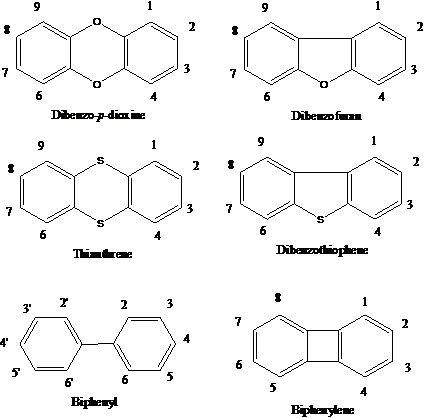
For dibenzofurane the
proper ordering of hydrogen atoms In z-matrix should
be:
1,2,3,4,6,7,8,9 or 9,8,7,6,4,3,2,1
For biphynyl:
2,3,4,5,6,6’,5’,4’,3’,2’ lub
During the execution, ConGENER
will generale all possibile congeners. However, having two identical, like for
example 1,2-dichlorobiphenylene and
7,8-dichlorobiphenylene, only the first one will be saved as it uses hydrogen
sites of higher priority (provided first) in z-matrix.
4. Question asked by
program during execution
Name of the input file ?
Provide filename containing molecule
specification as described in point 3.
Number of hydrogen
atoms to be substituted ?
Obvious.
Symbol of atom to be
substituted with ?
Symbol of atom that will be used to substitute
hydrogen atoms, exmaple Br lub
Cl
String to same
variable related to substitute atom bond lenght
For example, if one sets this string to „clx”, when hydrogen with Bond lenght
defined by string hc10 will be substituted with Rother
atom, the next Bond lenght will be named clxhc10.
Change of Bond lenght ??.
Value of Bond lenght
(In Andrestrem) with will be addend to Bond lenght of hydrogen when it is substituted with desired
atom.
Number of equal
numbering schemes ?
Answering this question allows to remove
duplicates. For example, for biphenylene there are 4
numbering schemes:
1,2,3,4,5,6,7,8 or 5,6,7,8,1,2,3,4 or
8,7,6,5,4,3,2,1 or 4,3,2,1,8,7,6,5
Number of numbering
schemes In clockwise direction ?
As In example above, there are two numbering
schemes, first starts with 1, the other with 5.
Analogous questions
about counterclockwise direction…
Number of single bonds
allowing for rotation of two fragments ? (in current version only 0 or 1)
(if
answer to previous question is 1)
Enter last atom In first fragment
For example, In biphenyl the first fragment is
Enter part of filename
used for congeners
For example, bph
for biphynylu. All congeners will be saved to bph0.zmat,
bph1.zmat etc.
Display names of congeners ?
Answer yes or no.
If answer is yes:
Enter name of the molecule ?
E.g biphenylene
Enter substituent name ?
e.g. bromo
Enter names of positions in order as hydrogen atoms are defined
E.g. for biphenyl 2,3,4,5,6,2’,3’,4’,5’,6’
Enter words to describe number of substituents :
Enter as many as the maximum number
of substituents. One per line.
Example:. mono, di, tri…
5. Examples
There are few examples provided together with
the program. The examples of input files are in *.input files and examples of
input geometries are in *.zmat files.
To generate congeners of biphenylene
using provided input files, type:
./congener < biphenylene.input
6. Scripts
The ConGENER package
is supplemented with a set of scripts that allows performing QM calculations
with Mopac2007 program. The scripts can be easily modified to work with any
other program. To perform calculations for a set of congeners you must execute
scripts as follows:
- Conv
– converts all .zmat files into Mopac input files and creates “run” script to
sequentially perform Mopac geometry optimization
- Cutgeom – extract last geometries from Mopac
geometry optimization
- Analyze
– check Mopac output files to make sure geometry
optimization converged. If not, prepares new input files and new “rerun”
script to execute Mopac
- Proceed
– one all geometry optimization are completed, this script run calculation
of desriptors, each descriptor is calculated in
different directory
- Extractresults inputfile
– Extract results and provide them in tabularized form. The input file
should be a log file from ConGENER program (it
contain geometry filenames and basic information abut congeners (eg. numer of substituents and IUPAC names). Note that the table
with results will be saved in the same directory as inputfile.
Note: Before running scripts, make sure they
are in the same directory as .zmat files generated
with ConGENER (or set up correct PATH).